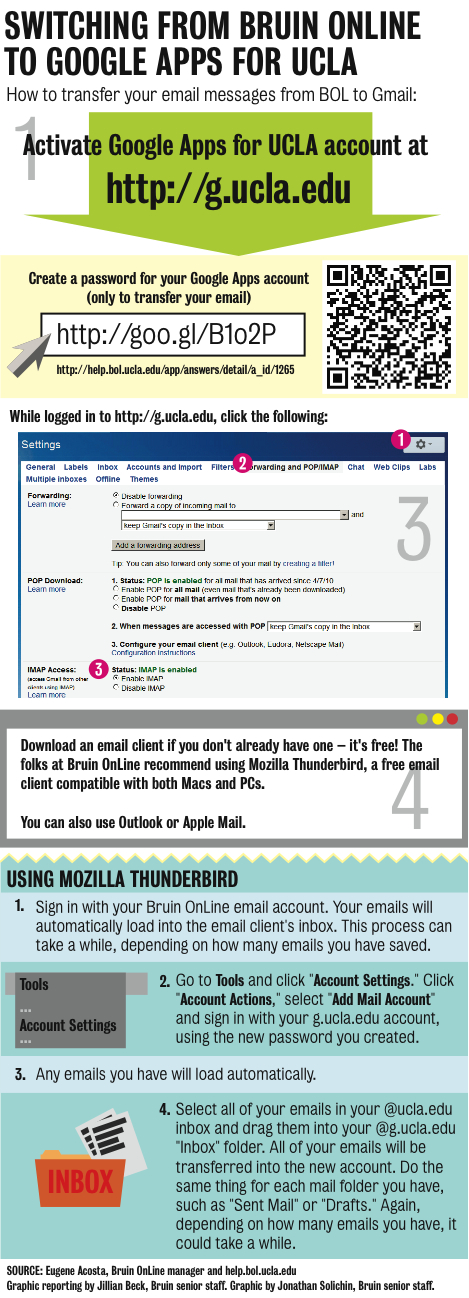
Hundreds of current students, alumni and retirees made the switch from Bruin OnLine email services to Gmail since the application went live last week.
More than 800 people, including 576 on the first day, started transitioning to Google Apps for UCLA, an application that includes Gmail, Google Calendar, Google Docs and other features.
Students, alumni and retirees can switch their accounts from Bruin OnLine to Gmail by accessing the Google Apps for UCLA website and clicking “Switch my account.”
Incoming freshmen and transfer students had access to the new accounts starting last spring, after they submitted their Statement of Intent to Register.
All users who opt into the new service will have 28 days to move their email and other data from Bruin OnLine to Google Apps by importing or forwarding it to their new Gmail account, said Mark Bower, a director in infrastructure services within the UCLA Information Technology Services department.
The goal is for the Google application to eventually be the only email service available at UCLA, Bower said.
Among those switching to the new email service was Ji Man Sohn, a fifth-year astrophysics student.
While Sohn said he appreciates the more user-friendly layout of Google Apps for UCLA compared to Bruin OnLine, he said transferring his old email messages over to his new email account was not a seamless transition.
Sohn said he started manually forwarding his hundreds of email messages from his Bruin OnLine account to his new Gmail account.
“It was a good chance to organize my old mail, but it was really tedious to do all the transferring manually,” Sohn said.
Eugene Acosta, the Bruin OnLine manager, said the only way to completely transfer all the data and email messages from a user’s Bruin OnLine account to the new Google Apps for UCLA is to transfer the information using an email client, such as Mozilla Thunderbird.
An email client is a computer program used to access email messages.
“(Students, alumni and retirees) can do whatever they want, but I would highly discourage (manually forwarding their email messages),” Acosta said. “When you open one of (the forwarded messages) in Gmail, (the sender) will be you. And with thousands of emails it would take a long time to do that.”
An advisory group, which has been working on plans for the switch since 2009, discussed creating a feature to help users transfer their data, but decided students would be able to easily figure out how to transfer their information, Bower said.
If the development team waited to create the data migration feature before the application went live, students, alumni and retirees would not have had access until the middle or end of fall quarter, Bower said.
Currently, faculty and staff cannot access the new service. Information technology departments for faculty and staff are still reviewing how the new service will fit policies and security services that stipulate appropriate use for emails, Bower said. When the service is available to faculty and staff, the application development team will probably create a data migration utility to assist with transferring data to the new email service, Bower said.
Acosta said students can receive help transferring over their data by asking Bruin OnLine staff in person, on the phone or by email. Students requiring assistance can call 310-267-4357, email consult@ucla.edu or visit Bruin OnLine staff in their office at Kerckhoff Hall 124.